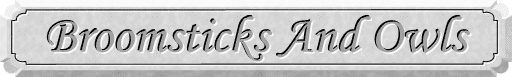A serious problem
Moderator: Gwared
16 posts
• Page 1 of 2 • 1, 2
A serious problem
Sometimes when I click on a topic on this forum, I get given a page full of pornographic stuff. Can anyone tell me why this is?
-

Gower - Gryffindor Prefect, Head of Gryffindor Security Force and Member of Hogwarts Chess Team
- Posts: 1429
- Joined: Monday 8 September 2003 11:02:54pm
I would believe that it is nothing to do with this site and that a cookie has somehow been created that occasionally opens a window when you open a new page of click a link. A lot of advertisers use a similar system on the net. If you can find and delete the cookie it should go away.
-
Gwared - Gryffindor Prefect, Landlord of the Three Broomsticks and Common Welsh Green Dragon Keeper
- Posts: 2766
- Joined: Friday 4 July 2003 9:18:57pm
- Location: Code 0 - EMERGENCY!!!!
A cookie is a temp. file that redirects ur computer to some website.
But cookie - its not that bad.....its easy to remove them. Im affraid that u have some sort of AD Ware. Its this program that opens up Pop-ups all the time. (alot of times p*rn and such)
Do u have internet windows open up all of a sudden( when u r not even clicking on anything) with some advertizment? Or do u only have a problem with this page?
But cookie - its not that bad.....its easy to remove them. Im affraid that u have some sort of AD Ware. Its this program that opens up Pop-ups all the time. (alot of times p*rn and such)
Do u have internet windows open up all of a sudden( when u r not even clicking on anything) with some advertizment? Or do u only have a problem with this page?
-

Mint - Slytherin Prefect, Hogwarts Librarian and Milady of the Night
- Posts: 2782
- Joined: Wednesday 16 April 2003 2:30:46pm
- Location: Chasing evil duck commander Choki >:( on a chocobo!!!
Mint's right - It wouldn't be a cookie on its own - cookie's themselves can't direct you to another site. There are a lot of misunderstandings about cookies - they can't harm your computer.
I'd agree that what you probably have is some kind of ad-ware hijacking your browser. If you've downloaded any file sharing programs (particularly those that allow you to get music or videos), beware - scumware/adware/spyware is very often bundled with these types of programs. Bear in mind that these file-sharing programs are seriously flouting copyright law - so do you think they have any moral ethics against hijacking your computer?
Unfortunately, it's not only file-sharing programs that will bundle adware/scumware/spyware - many other tyes of programs will do similar things and redirect your browser to somewhere other than the intended link (shopping discount programs for example). It's a major problem which is currently still on the increase and (in my view) potentially the second biggest threat to the internet (behind the email spam problem).
Good question. I'm part of another forum who have very serious aims of trying to stamp out these parasites. If you could, please give as much info as possible is it may help in the fight against the problem. For example, as well as Mint's question...does it happen when you click a particular link (if so, which one?)...does the other site come up in a pop-up window or in the same window that you were using to look at BaO?
I'd very highly recommend http://www.doxdesk.com/parasite/ for more information on adware/scumware/spyware. They have details of removal programs including adaware which may help. If you can use one of the programs to identify which scumware program you have, please give me the name.
Incidentally, Adware/scumware/spyware is one of the major reasons why I've often mentioned Opera as a nice browser to use. Many of these programs target Internet Explorer, so Opera or a Mozilla browser like Mozilla Firebird, Netscape or K-Meleon are currently immune to many of these programs.
I'd agree that what you probably have is some kind of ad-ware hijacking your browser. If you've downloaded any file sharing programs (particularly those that allow you to get music or videos), beware - scumware/adware/spyware is very often bundled with these types of programs. Bear in mind that these file-sharing programs are seriously flouting copyright law - so do you think they have any moral ethics against hijacking your computer?
Unfortunately, it's not only file-sharing programs that will bundle adware/scumware/spyware - many other tyes of programs will do similar things and redirect your browser to somewhere other than the intended link (shopping discount programs for example). It's a major problem which is currently still on the increase and (in my view) potentially the second biggest threat to the internet (behind the email spam problem).
Mint wrote:Do u have internet windows open up all of a sudden( when u r not even clicking on anything) with some advertizment? Or do u only have a problem with this page?
Good question. I'm part of another forum who have very serious aims of trying to stamp out these parasites. If you could, please give as much info as possible is it may help in the fight against the problem. For example, as well as Mint's question...does it happen when you click a particular link (if so, which one?)...does the other site come up in a pop-up window or in the same window that you were using to look at BaO?
I'd very highly recommend http://www.doxdesk.com/parasite/ for more information on adware/scumware/spyware. They have details of removal programs including adaware which may help. If you can use one of the programs to identify which scumware program you have, please give me the name.
Incidentally, Adware/scumware/spyware is one of the major reasons why I've often mentioned Opera as a nice browser to use. Many of these programs target Internet Explorer, so Opera or a Mozilla browser like Mozilla Firebird, Netscape or K-Meleon are currently immune to many of these programs.
-
Paul - Minister of Magic and Headmaster of Hogwarts
- Posts: 3070
- Joined: Monday 5 November 2001 1:00:00am
- Location: Ministry of Magic and Hogwarts School of Witchcraft and Wizardry, England
what you ought to say is that a cookie is a temporary file created by a website and stored in the memory of your computer for when you revisit the website that created it. forums use cookies to store your log in details.
advertisers also use cookies as an attempt to send you adverts they think you might be interested in.....
advertisers also use cookies as an attempt to send you adverts they think you might be interested in.....
-

Scellanis - Hufflepuff Prefect
- Posts: 6570
- Joined: Wednesday 11 September 2002 1:25:07pm
- Location: Pretending to be a sea slug with 'go faster' stripes...
erm...maybe he ought to try checking his list of active programs... (i.e pressing ctrl alt delete ) and seeing whats running....the few spyware type thingies ive ever had ive been able to spot easily...and uninstall through the thingy in the control panel.....
-

Scellanis - Hufflepuff Prefect
- Posts: 6570
- Joined: Wednesday 11 September 2002 1:25:07pm
- Location: Pretending to be a sea slug with 'go faster' stripes...
Good idea about Ctrl-Alt-Delete. That will work in a lot of cases (although not all). If you really want to find out everything that is running, download Another Task Manager from http://www.betasoluzioni.com/users/atm/higheng.html which will show you things that Ctrl-Alt-Delete doesn't. However, even using this, it may be difficult to find and identify some scumware programs, for example those that run as Browser Helper Objects.
In very many cases, the uninstall option will very often not work for scumware programs, or may only remove parts of the programs. A specifically-designed scumware removal program like adaware will totally kill and fully remove known parasites.
In very many cases, the uninstall option will very often not work for scumware programs, or may only remove parts of the programs. A specifically-designed scumware removal program like adaware will totally kill and fully remove known parasites.
-
Paul - Minister of Magic and Headmaster of Hogwarts
- Posts: 3070
- Joined: Monday 5 November 2001 1:00:00am
- Location: Ministry of Magic and Hogwarts School of Witchcraft and Wizardry, England
yeah, i got that kind of thing when i downloaded msn plus...it came with some sponser programs, confused me into thinking i had to download those sponser programs then when i traced them after getting a pop up and tried to uninstall them it wouldn't let me untill i unistalled msn plus and then the whole lot vanished....
-

Scellanis - Hufflepuff Prefect
- Posts: 6570
- Joined: Wednesday 11 September 2002 1:25:07pm
- Location: Pretending to be a sea slug with 'go faster' stripes...
Ok Paul I will answer as many questions as I can. I don't think this problem is particularly related to this forum because I get adverts popping up all over the place. But I just thought they were normal for everyone. The p*rn ones usually appear when I click on the D-I-V-O-R-C-E thread in St Mungos. And yes I do often download music from the internet. Thank you for your helpful answeres 
-

Gower - Gryffindor Prefect, Head of Gryffindor Security Force and Member of Hogwarts Chess Team
- Posts: 1429
- Joined: Monday 8 September 2003 11:02:54pm
Thanks for the info Gower - I guess they must think there's a connection between divorce and errrr..that stuff. If you can identify the name of the program I'll try to bring it to the attention of an anti-scumware forum. 

-
Paul - Minister of Magic and Headmaster of Hogwarts
- Posts: 3070
- Joined: Monday 5 November 2001 1:00:00am
- Location: Ministry of Magic and Hogwarts School of Witchcraft and Wizardry, England
Definitely go to that first Website Paul gave u a link to!!!
I had the same problem with my computer and thats where I got the information of how to remove all of the add-programs!! That website really works. Plus it detects some of the add programs - so it will actually tell u if u have them!
I agree that this is a very common problem right now. Those nasty softwares are everywhere!!!
As Paul said - if u have P2P networks (like k**** and so on) - u have 90% more chances of getting infected with it.
I had the same problem with my computer and thats where I got the information of how to remove all of the add-programs!! That website really works. Plus it detects some of the add programs - so it will actually tell u if u have them!
I agree that this is a very common problem right now. Those nasty softwares are everywhere!!!
As Paul said - if u have P2P networks (like k**** and so on) - u have 90% more chances of getting infected with it.
-

Mint - Slytherin Prefect, Hogwarts Librarian and Milady of the Night
- Posts: 2782
- Joined: Wednesday 16 April 2003 2:30:46pm
- Location: Chasing evil duck commander Choki >:( on a chocobo!!!
Two programs - Adaware and Spybot Search and Destroy - are really good for keeping tabs on this kind of stuff. They're user friendly and they do all the removal work for you. I'd reccomend running both of them on a regular basis.
Oh yeah.... they're both freeware.
Oh yeah.... they're both freeware.
-

Dink Meeker - Seeker of the Light
- Posts: 203
- Joined: Wednesday 16 July 2003 4:56:44pm
- Location: The Forbidden Forest
are u sure they wont be popping in here in there too? and how do we know they are safe...
Also, do they take up a lot of virtual memory? I tend to run lots of programs.....
Also, do they take up a lot of virtual memory? I tend to run lots of programs.....
-

Mint - Slytherin Prefect, Hogwarts Librarian and Milady of the Night
- Posts: 2782
- Joined: Wednesday 16 April 2003 2:30:46pm
- Location: Chasing evil duck commander Choki >:( on a chocobo!!!
16 posts
• Page 1 of 2 • 1, 2
Return to Forum Related Questions and Problems
Who is online
Users browsing this forum: No registered users and 1 guest