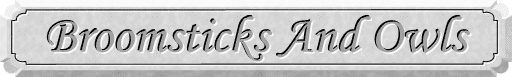How do I.......?
Moderator: Gwared
7 posts
• Page 1 of 1
How do I.......?
How do I send a private message??
-
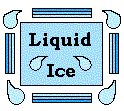
Liquid Ice - Eskimo Princess and Elite Auror
- Posts: 1543
- Joined: Monday 18 August 2003 8:39:27pm
Okies, if you want to send a private message (pm), you have multiple options. You can click on the 'pm' button, which is located under every post made be someone. Then you come to screen that looks a lot like a 'post-send' screen, the only difference being an extra field to fill in the username of the person you want to send the pm to! If you've clicked on the pm button under someone's post, his/her name will be filled in automatically!
An other thing you can do, is, if you wish to reply to an pm that has been sent to you, clicking on the 'post reply' button, located under the pm you're reading.
Also, if you go to your inbox, by clicking the pm-thingie in top right corner (between 'profile' and 'log out') you can make a 'new post'. Then all you have to do is fill in the username yourself and you're ready to go!
I hope that helped !
!
An other thing you can do, is, if you wish to reply to an pm that has been sent to you, clicking on the 'post reply' button, located under the pm you're reading.
Also, if you go to your inbox, by clicking the pm-thingie in top right corner (between 'profile' and 'log out') you can make a 'new post'. Then all you have to do is fill in the username yourself and you're ready to go!
I hope that helped
-

gecko - Supreme Mugwump, Walker of Walls and Receiver of Won's Smooches
- Posts: 2879
- Joined: Saturday 28 June 2003 8:24:03pm
- Location: sector: ZZ9 Plural Z Alpha
Ju-DedoH wrote:you should always use the member finder when you write a new pm, you will be sure to not misspell their name and they will be sure to get it ...
But if you do miss-spell and you don't somehow change it to another members name you'll get an error message that the user doesn't exist.
-
Gwared - Gryffindor Prefect, Landlord of the Three Broomsticks and Common Welsh Green Dragon Keeper
- Posts: 2766
- Joined: Friday 4 July 2003 9:18:57pm
- Location: Code 0 - EMERGENCY!!!!
Ju-DedoH wrote:ok, thanks, I've never misspelled yet then !
Well I've only messed up capitals and lowercases...people like gecko and choki who don't have sapital starting letters...and your name with several!
-
Gwared - Gryffindor Prefect, Landlord of the Three Broomsticks and Common Welsh Green Dragon Keeper
- Posts: 2766
- Joined: Friday 4 July 2003 9:18:57pm
- Location: Code 0 - EMERGENCY!!!!
7 posts
• Page 1 of 1
Return to Forum Related Questions and Problems
Who is online
Users browsing this forum: Majestic-12 [Bot] and 0 guests