To start a site, one of the most important things you need is to find space on the web to host your pages. This space is know as web hosting, webspace, or just hosting. Basically your site will be held on a computer "out there" which is permanently connected to the internet so that anyone at any time can access your site. There are quite a large number of free hosting places, but during the last few years many have closed down, so if you are going to opt for free hosting it's a gamble as to whether your site will be around in the long term...one of the remaining free places which has been around for a long time is http:// http://www.geocities.com . You may also get free hosting through your own internet service provider (the company you use to personally get on to the internet), but remember that if you change your internet service provider you may lose your site.
AIternatively, if you like (and if you can afford it) you can opt for paid hosting. There are many advantages in paid hosting. You will almost definitely find that if you go for free hosting, your webspace provider will insist that they place advertising on your site, the location and type of which you often have no control over. Paid hosting allows you to put only what you want on your site. You can also switch between hosts if you like, and as long as you pay for the hosting and keep within necessary rules you know that your site won't close down.
Many free sites these days allow you to use their own templates and designs (many of which are quite good indeed)...Alteratively you can start by using a web creation program like Netscape Composer to create pages. This comes as part of the overall Netscape Communicator package which can be downloaded from http:// http://www.netscape.com.
It's a pretty large program to download but certainly worth the effort - you will find Composer is simplicity itself to use, allowing you to easily insert images, text, fonts, tables, backgrounds and a lot more in your pages without difficulty. This will allow you to compose your pages offline and you can then save them as .html files on your computer ready to upload to the internet.
Another similar program is Microsoft Frontpage or Frontpage Express which you may already have on your computer as part of the Internet Explorer package. There are also a number of other similar programs like Dreamweaver (a program which i've never tried but have heard is good).
Once you've got your free or paid-for web space, unless you've used one of their online templates, you will need to upload your html files onto your webspace. Your webspace provider will probably have details on how to do this - personally I prefer to use ftp to transfer my pages, graphics etc onto the web - you can get a really useful program for this, called WS_FTP, at http://www.ipswitch.com.
Best of luck if you decide to take the plunge and give it a try.
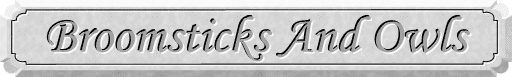


 but I think that it's in my profile if anyone wants to see it. Because those two entries were wonderful!
but I think that it's in my profile if anyone wants to see it. Because those two entries were wonderful! 